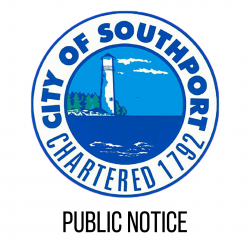More Options for Watching the Board of Aldermen Meetings!
Board of Aldermen meetings are regularly held on the second Thursday of every month at 6:00 PM in the Southport Community Building. You may already know that you can watch the Board of Aldermen meetings via live-stream on the City of Southport website, Facebook page, and YouTube channel, but did you know that there’s another option?
If you’d rather not stream online, and you have access to a Smart TV, you can now watch from the comfort of your living room! To find out how to download the Boxcast App, which allows you to watch the meeting, please click the tab below with your corresponding brand.
Apple TV
 1. Download the Boxcast App
1. Download the Boxcast App
How to download apps for Apple TV
A. Open the App Store app.
B. Browse or search for the app that you want to download.
C. Select the “Price” or “Get” button.
If you see the Open button instead of a price or the Get button, the app is already downloaded.
2. Open the Boxcast App
3. Search for Our Organization (The City of Southport – Southport, NC)
4. Click on the Broadcast, and Start Watching!
Fire TV (Amazon)
 1. Download the Boxcast App
1. Download the Boxcast App
How to download apps for ROKU
A. Use the main menu on your Fire TV to search for apps.
You can also use your voice to search for specific apps. Just press the voice button on your Alexa Voice Remote.
B. Select the app you want to download.
C. Select “Get”
2. Open the Boxcast App
3. Search for Our Organization (The City of Southport – Southport, NC)
4. Click on the Broadcast, and Start Watching!
ROKU
 1. Download the Boxcast App
1. Download the Boxcast App
How to download apps for ROKU
A. Press the Home button on the remote.
B. Go to Streaming Channels.
C. Find the app you wish to add by going to Search Channels and typing in the name of the app.
D. Select the app once you found it and then select Add channel.
E. You’ll get a confirmation message when the app was added. Select OK to finish.